Building your First A2A Agent
The new Agent2Agent (A2A) Protocol establishes an open standard for universal interoperability, allowing AI agents built by different vendors or on separate frameworks to communicate and collaborate effectively. By providing a standardized method for exchanging information and coordinating actions, A2A empowers businesses to create a unified, multi-agent ecosystem that breaks down data silos and automates complex workflows across their entire enterprise.The specifications of this protocol are available online, and you can find SDKs for different languages and tools on the A2A Github Organization. You can watch this introduction to the Agent2Agent Protocol.
This article guides you through building your first A2A-enabled agent in WildFly. We will leverage the A2A Java SDK for Jakarta Servers (providing Jakarta EE integration for the A2A Java SDK) and the WildFly AI Feature Pack to create a powerful, LLM-powered agent. This agent is compliant with version 0.2.5 of the A2A specifications and uses a simple Model Context Protocol tool written in Python.
Prerequisites
Before diving in, make sure you have:
-
JDK 17+
-
Apache Maven 3.8+
-
A Java IDE (e.g., Apache NetBeans, IntelliJ, VS Code)
-
A Google AI Studio API Key
-
Python 3.10+
-
uv, which is required to execute our MCP Tool written in Python.
Create the Weather Agent
We will write an agent that provides forecasts and severe weather alerts based on a human language query. This agent will rely on a Python MCP tool that exposes two functions: get_alerts and get_forecast.
Let’s create a simple LangChain4J service that uses a Python MCP tool:
package org.wildfly.ai.a2a.weather;
import dev.langchain4j.service.SystemMessage;
import dev.langchain4j.service.UserMessage;
import io.smallrye.llm.spi.RegisterAIService;
import jakarta.enterprise.context.ApplicationScoped;
@RegisterAIService(toolProviderName = "mcp-stdio", chatModelName = "gemini", scope = ApplicationScoped.class)
public interface WeatherAgent {
@SystemMessage("""
You are a specialized weather forecast assistant. Your primary function is to utilize the provided tools to
retrieve and relay weather information in response to user queries. You must rely exclusively on these tools
for data and refrain from inventing information. Ensure that all responses include the detailed output from
the tools used and are formatted in Markdown.
"""
)
String chat(@UserMessage String question);
}This interface defines a chat method. The @RegisterAIService annotation instructs WildFly to create a proxy for this service, enabling interaction with the configured LLM. The @SystemMessage and @UserMessage annotations provide instructions to the LLM.
Define the Agent
To expose your agent to the A2A Protocol, you need to define:
-
An Agent Card: According to version 0.2.5 of the A2A specification, each A2A Server must have an agent card accessible at the
/.well-known/agent.jsonresource. This card supports the discovery phase for A2A clients by providing complete information on how to access the agent and its capabilities. -
An Agent Executor: This is the code that handles A2A requests and calls the agent’s code.
To convert our AI application into an A2A agent, we are using the A2A Java SDK for Jakarta Servers, which expects an instance of io.a2a.server.agentexecution.AgentExecutor and io.a2a.spec.AgentCard to be available via CDI.
|
Note
|
We need to define this dependency in our pom.xml as follows: |
<dependency>
<groupId>org.wildfly.a2a</groupId>
<artifactId>a2a-java-sdk-server-jakarta</artifactId>
<version>${version.io.a2a.sdk}</version>
</dependency>Agent Card
We will instantiate a CDI producer for an io.a2a.spec.AgentCard as follows:
package org.wildfly.ai.a2a.weather;
import java.util.Collections;
import java.util.List;
import jakarta.enterprise.context.ApplicationScoped;
import jakarta.enterprise.inject.Produces;
import io.a2a.spec.AgentCapabilities;
import io.a2a.spec.AgentCard;
import io.a2a.spec.AgentSkill;
import io.a2a.server.PublicAgentCard;
@ApplicationScoped
public class WeatherAgentCardProducer {
@Produces
@PublicAgentCard
public AgentCard agentCard() {
return new AgentCard.Builder()
.name("Weather Agent")
.description("Helps with weather")
.url("http://host.containers.internal:8080")
.version("1.0.0")
.protocolVersion("0.2.5")
.capabilities(new AgentCapabilities.Builder()
.streaming(true)
.pushNotifications(false)
.stateTransitionHistory(false)
.build())
.defaultInputModes(Collections.singletonList("text"))
.defaultOutputModes(Collections.singletonList("text"))
.skills(Collections.singletonList(new AgentSkill.Builder()
.id("weather_search")
.name("Search weather")
.description("Helps with weather in a city or state")
.tags(Collections.singletonList("weather"))
.examples(List.of("weather in LA, CA", "Quelle est la météo à Los Angeles, Californie ?"))
.build()))
.build();
}
}As you can see, we are primarily providing metadata about our agent. We set the url to http://host.containers.internal:8080, the standard URL that Podman exposes for the host (at least on machines where it uses a VM internally). This URL is used to connect to the A2A agent, and you would typically set it to your agent’s public URL.
Agent Executor
We will instantiate a CDI producer for an io.a2a.server.agentexecution.AgentExecutor as follows:
package org.wildfly.ai.a2a.weather;
import jakarta.enterprise.context.ApplicationScoped;
import jakarta.enterprise.inject.Produces;
import jakarta.inject.Inject;
import java.util.List;
import io.a2a.server.agentexecution.AgentExecutor;
import io.a2a.server.agentexecution.RequestContext;
import io.a2a.server.events.EventQueue;
import io.a2a.server.tasks.TaskUpdater;
import io.a2a.spec.JSONRPCError;
import io.a2a.spec.Message;
import io.a2a.spec.Part;
import io.a2a.spec.Task;
import io.a2a.spec.TaskNotCancelableError;
import io.a2a.spec.TaskState;
import io.a2a.spec.TextPart;
@ApplicationScoped
public class WeatherAgentExecutorProducer {
public WeatherAgentExecutorProducer(){
}
//Injecting the LLM service
@Inject
WeatherAgent weatherAgent;
@Produces
public AgentExecutor agentExecutor() {
return new WeatherAgentExecutor(weatherAgent);
}
private static class WeatherAgentExecutor implements AgentExecutor {
private final WeatherAgent weatherAgent;
public WeatherAgentExecutor(WeatherAgent weatherAgent) {
this.weatherAgent = weatherAgent;
}
@Override
public void execute(RequestContext context, EventQueue eventQueue) throws JSONRPCError {
TaskUpdater updater = new TaskUpdater(context, eventQueue);
// mark the task as submitted and start working on it
if (context.getTask() == null) {
updater.submit();
}
updater.startWork();
// extract the text from the message
String userMessage = extractTextFromMessage(context.getMessage());
// call the weather agent with the user's message
String response = weatherAgent.chat(userMessage);
// create the response part
TextPart responsePart = new TextPart(response, null);
List<Part<?>> parts = List.of(responsePart);
// add the response as an artifact and complete the task
updater.addArtifact(parts, null, null, null);
updater.complete();
}
private String extractTextFromMessage(Message message) {
StringBuilder textBuilder = new StringBuilder();
if (message.getParts() != null) {
for (Part part : message.getParts()) {
if (part instanceof TextPart textPart) {
textBuilder.append(textPart.getText());
}
}
}
return textBuilder.toString();
}
@Override
public void cancel(RequestContext context, EventQueue eventQueue) throws JSONRPCError {
Task task = context.getTask();
if (task.getStatus().state() == TaskState.CANCELED) {
// task already cancelled
throw new TaskNotCancelableError();
}
if (task.getStatus().state() == TaskState.COMPLETED) {
// task already completed
throw new TaskNotCancelableError();
}
// cancel the task
TaskUpdater updater = new TaskUpdater(context, eventQueue);
updater.cancel();
}
}
}The extractTextFromMessage method extracts the content from the A2A message, which is then used as the payload for the AI service.
Exposing the Agent
To expose the agent’s endpoints from the A2A Java SDK for Jakarta Servers library, we need to register a JAX-RS application as shown below:
package org.wildfly.ai.a2a.weather;
import jakarta.ws.rs.ApplicationPath;
import jakarta.ws.rs.core.Application;
@ApplicationPath("/")
public class RestApplication extends Application {
}Deploy and Test Your Agent
Setting Up the A2A-Inspector Tool
To test our agent, we will use Google’s A2A-inspector tool in a container. First, clone the repository locally, build the container image, and then run it.
git clone https://github.com/a2aproject/a2a-inspector.git
cd a2a-inspector
podman build -t a2a-inspector .
podman run -d --rm --name a2a-inspector -p 5001:8080 a2a-inspectorVerify that the inspector is running by navigating to http://localhost:5001/.
Build and Run the A2A Agent
The pom.xml file is straightforward and relies on WildFly Glow to provision the server with all the necessary components.
<?xml version="1.0" encoding="UTF-8"?>
<project xmlns="http://maven.apache.org/POM/4.0.0" xmlns:xsi="http://www.w3.org/2001/XMLSchema-instance"
xsi:schemaLocation="http://maven.apache.org/POM/4.0.0 http://maven.apache.org/maven-v4_0_0.xsd">
<modelVersion>4.0.0</modelVersion>
<parent>
<groupId>org.jboss</groupId>
<artifactId>jboss-parent</artifactId>
<version>49</version>
</parent>
<groupId>org.wildfly.generative-ai</groupId>
<artifactId>weather-agent</artifactId>
<version>1.0.0-SNAPSHOT</version>
<packaging>war</packaging>
<properties>
<project.build.sourceEncoding>UTF-8</project.build.sourceEncoding>
<maven.compiler.source>17</maven.compiler.source>
<maven.compiler.target>17</maven.compiler.target>
<project.build.sourceEncoding>UTF-8</project.build.sourceEncoding>
<jakartaee>10.0.0</jakartaee>
<version.wildfly.maven.plugin>5.1.3.Final</version.wildfly.maven.plugin>
<version.wildfly.server>36.0.1.Final</version.wildfly.server>
<version.wildfly.ai.feature.pack>1.0.0-SNAPSHOT</version.wildfly.ai.feature.pack>
<version.dev.langchain4j>1.1.0</version.dev.langchain4j>
<version.dev.langchain4j.embeddings>1.1.0-beta7</version.dev.langchain4j.embeddings>
<version.io.smallrye.llm>0.0.6</version.io.smallrye.llm>
<version.compiler.plugin>3.13.0</version.compiler.plugin>
<version.war.plugin>3.4.0</version.war.plugin>
<version.io.a2a.sdk>0.2.5</version.io.a2a.sdk>
</properties>
<dependencies>
<dependency>
<groupId>jakarta.platform</groupId>
<artifactId>jakarta.jakartaee-api</artifactId>
<version>${jakartaee}</version>
<scope>provided</scope>
</dependency>
<dependency>
<groupId>io.smallrye.llm</groupId>
<artifactId>smallrye-llm-langchain4j-core</artifactId>
<version>${version.io.smallrye.llm}</version>
<scope>provided</scope>
</dependency>
<dependency>
<groupId>io.smallrye.llm</groupId>
<artifactId>smallrye-llm-langchain4j-portable-extension</artifactId>
<version>${version.io.smallrye.llm}</version>
<scope>provided</scope>
</dependency>
<dependency>
<groupId>dev.langchain4j</groupId>
<artifactId>langchain4j</artifactId>
<version>${version.dev.langchain4j}</version>
<scope>provided</scope>
</dependency>
<dependency>
<groupId>dev.langchain4j</groupId>
<artifactId>langchain4j-core</artifactId>
<version>${version.dev.langchain4j}</version>
<scope>provided</scope>
</dependency>
<dependency>
<groupId>org.wildfly.a2a</groupId>
<artifactId>a2a-java-sdk-server-jakarta</artifactId>
<version>${version.io.a2a.sdk}</version>
</dependency>
</dependencies>
<build>
<plugins>
<!--Configuration of the maven-compiler-plugin -->
<plugin>
<groupId>org.apache.maven.plugins</groupId>
<artifactId>maven-compiler-plugin</artifactId>
<version>${version.compiler.plugin}</version>
<configuration></configuration>
</plugin>
<!--Filtering the jboss-cli script -->
<plugin>
<groupId>org.apache.maven.plugins</groupId>
<artifactId>maven-resources-plugin</artifactId>
<version>3.3.1</version>
<configuration>
<outputDirectory>${basedir}/target/scripts</outputDirectory>
<resources>
<resource>
<directory>src/scripts</directory>
<filtering>true</filtering>
</resource>
</resources>
</configuration>
</plugin>
<!--Build configuration for the WAR plugin -->
<plugin>
<groupId>org.apache.maven.plugins</groupId>
<artifactId>maven-war-plugin</artifactId>
<version>${version.war.plugin}</version>
<configuration>
<!-- Jakarta EE doesn't require web.xml, Maven needs to catch up! -->
<failOnMissingWebXml>false</failOnMissingWebXml>
</configuration>
</plugin>
<plugin>
<groupId>org.wildfly.plugins</groupId>
<artifactId>wildfly-maven-plugin</artifactId>
<version>${version.wildfly.maven.plugin}</version>
<configuration>
<discoverProvisioningInfo>
<spaces>
<space>incubating</space>
</spaces>
<version>${version.wildfly.server}</version>
<suggest>true</suggest>
</discoverProvisioningInfo>
<name>ROOT.war</name>
<extraServerContentDirs>
<extraServerContentDir>extra-content</extraServerContentDir>
</extraServerContentDirs>
<packagingScripts>
<packaging-script>
<scripts>
<script>${basedir}/target/scripts/configure_mcp.cli</script>
</scripts>
</packaging-script>
</packagingScripts>
</configuration>
<executions>
<execution>
<goals>
<goal>package</goal>
</goals>
</execution>
</executions>
</plugin>
</plugins>
</build>
</project>git clone git@github.com:ehsavoie/a2a-weather.git
cd a2a-weather
mvn clean package
export GEMINI_CHAT_MODEL_NAME=gemini-2.5-flash
export GEMINI_API_KEY=*******************************
./target/server/bin/standalone.sh -b 0.0.0.0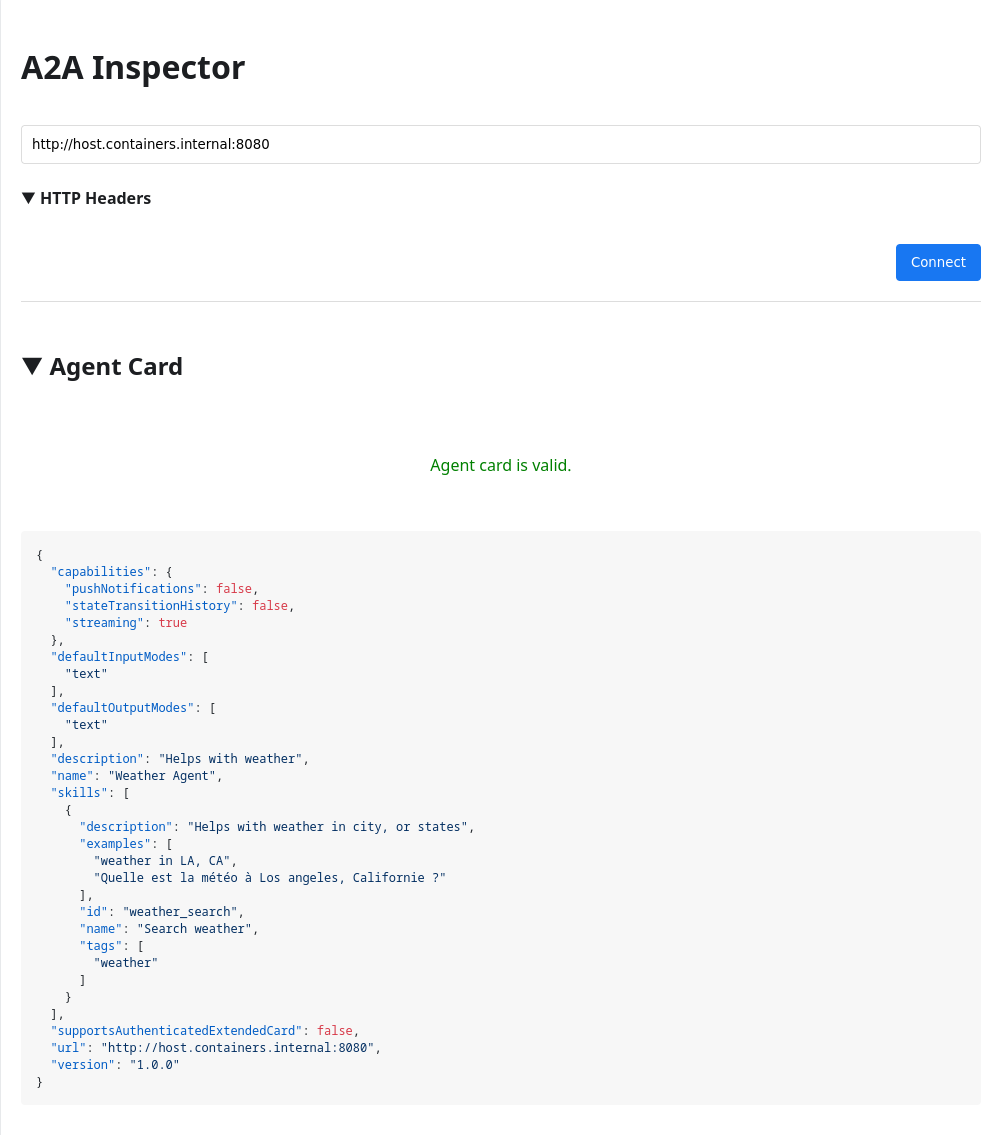
Now, if we ask for the weather in Los Angeles, California, we get the following response:
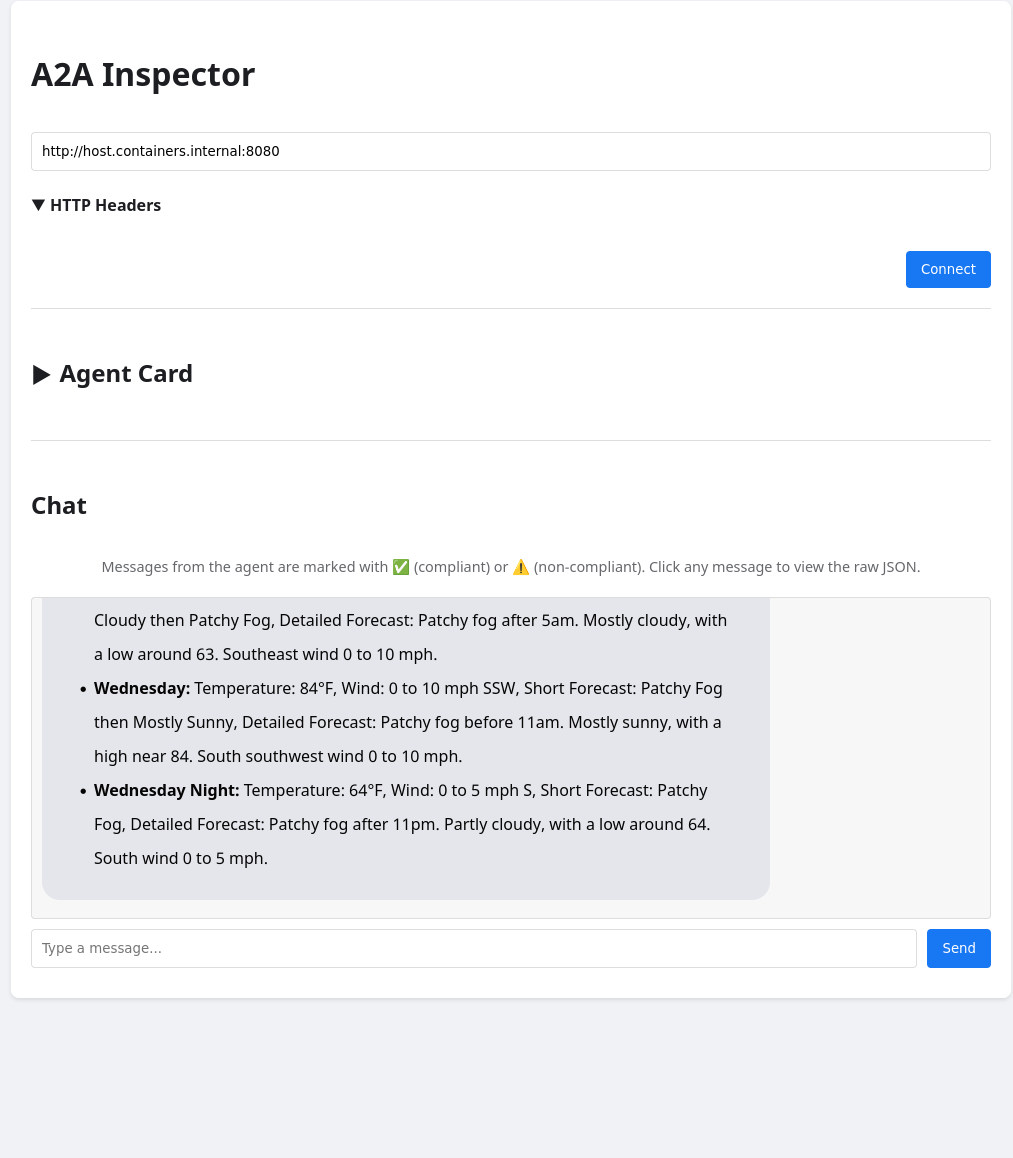
Our agent is now up and running and can be consumed by any A2A-compliant agent or client, not just the inspector.
Conclusion
Transforming an AI application into an A2A agent requires minimal effort. This enables your agent to communicate with other AI agents, allowing them to collaborate, share information, and coordinate actions regardless of their underlying frameworks or vendors.
 By Emmanuel Hugonnet
| August 7, 2025
By Emmanuel Hugonnet
| August 7, 2025